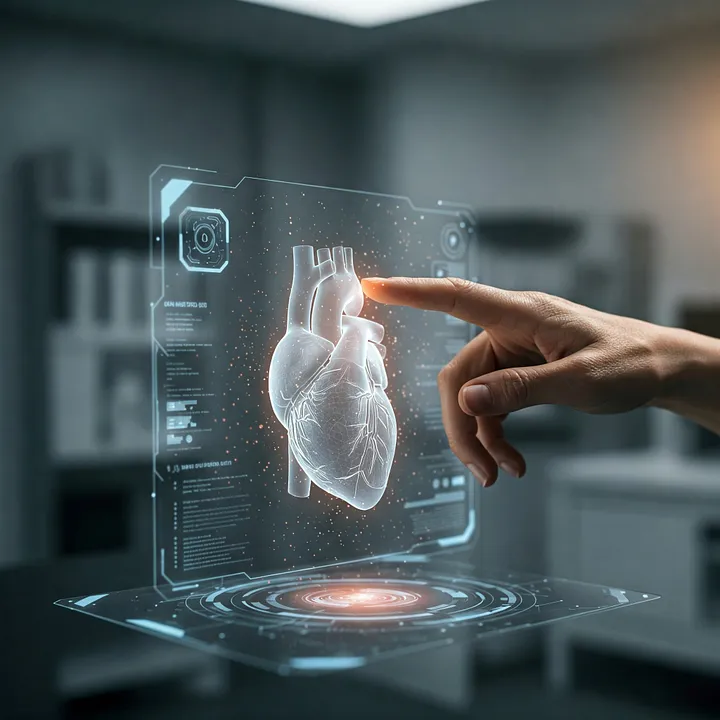From seamless assistants to complex sense-makers, here’s a categorization of the emerging ways humans and artificial intelligence collaborate

The AI wave is unstoppable. Like every major technological shift, it brings both a great promise and an overwhelming amount of hype. New AI-powered tools are popping everyday, each claiming to transform how we work, create and interact with each other. As exciting as it may be, it can also be confusing to jump on the hype train and we can lose sight of a more important question: how can we meaningfully collaborate with AI and make the best out of it in each case?.
As I’ve explored this rapidly changing world, both personally and professionally, I’ve found myself repeatedly asking: which tools are truly useful, and for what kinds of problems? Coming from a background where matching tools and people to context is paramount, I began to look past specific brands, products and buzz words and started asking myself: what are the underlying patterns in how we interact with AI?
Without being an expert nor doing extensive research, one can observe recurring modes of interaction on ways we integrate AI into our daily tasks and thinking processes.
To bring some clarity, I’ve identified five emerging patterns of Human-AI collaboration and came up with some interaction categorization. Thinking about AI through these lenses helps me cut through the noise, and assess the strengths and limitations of each tool, understand in which cases they can be applied — and those where it doesn’t make sense — and understand better how this partnership might evolve.
1. The Copilot Pattern: In-Workflow Assistant
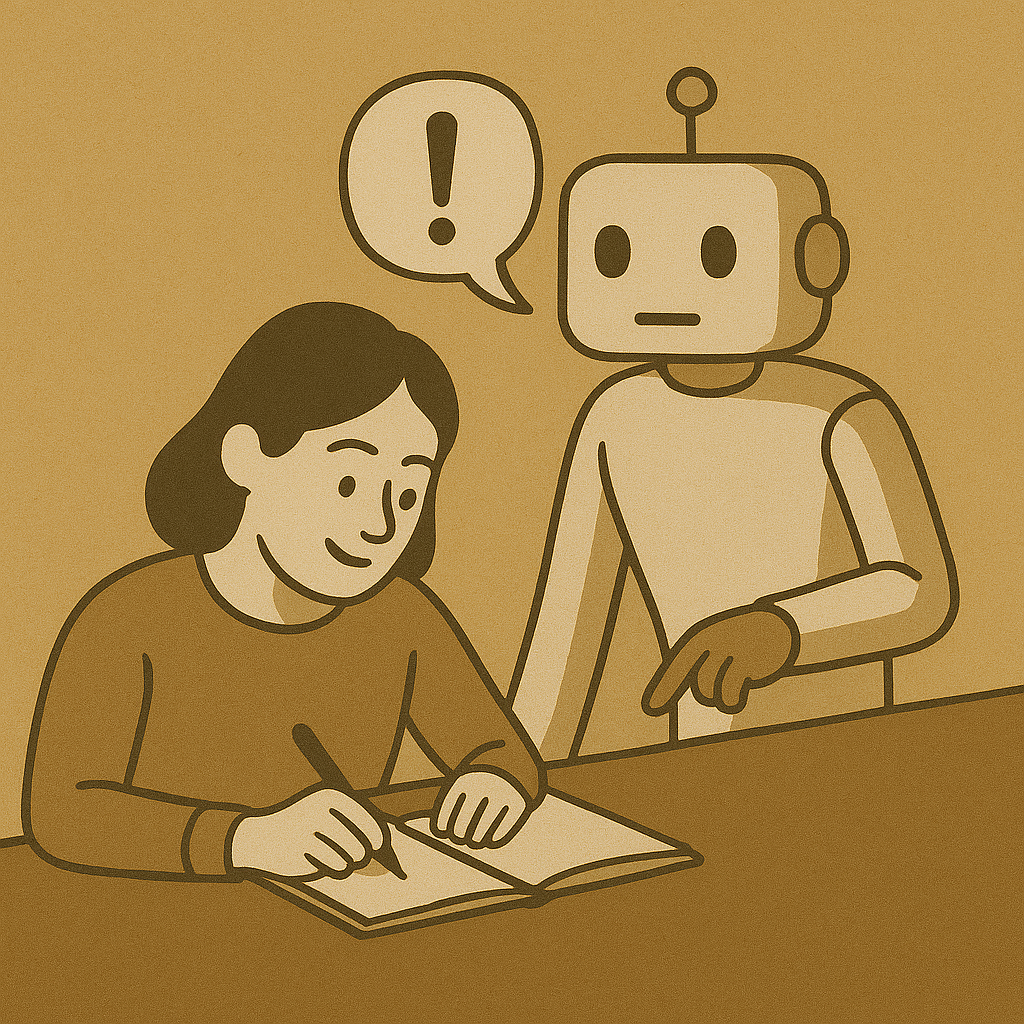
The copilot is a very recognizable pattern and many tools already include it in their name. In this pattern, the AI is not a separate tool to consult but a partner embedded directly within your work environment.
A copilot has access to what you’re actively working on–whether it’s a document you’re editing, an email you’re writing or the code you are developing–and it can offer proactive context-aware assistance.
One example of this pattern is GitHub Copilot, which assists developers coding within their IDE of choice. When the developer starts writing the code, the tool gathers context and proactively suggests one or several lines of code to complete the task more efficiently.
Another use case that is pretty extended is Microsoft 365 Copilot, integrated into the Office 365 suite. It helps users draft email replies or summarize large documents.
The gist of a copilot model is a seamless integration that works alongside you, augmenting your abilities without having to break your focus.
2. The Expert Consultant Pattern: On-Demand Specialist
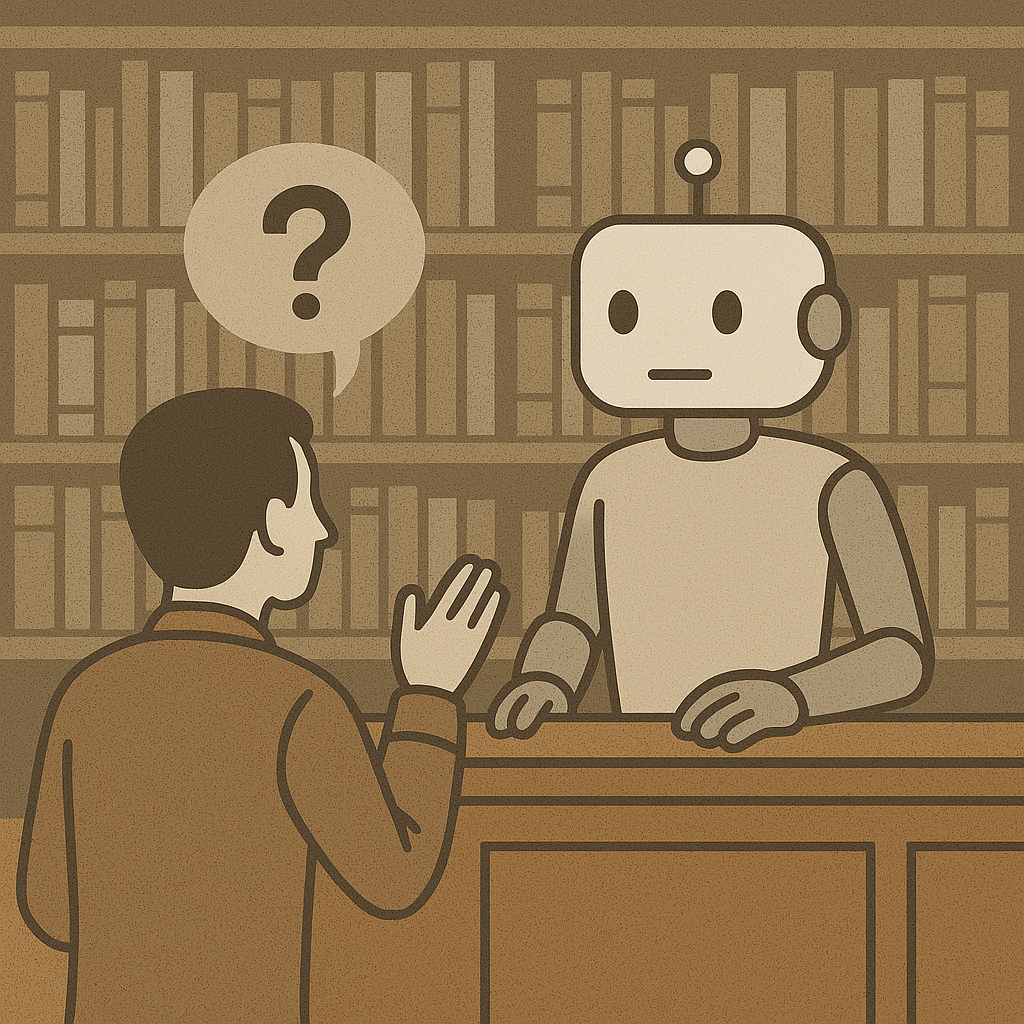
This pattern may be the most familiar way for most users to interact with AI. The expert consultant allows users to consult specific information regarding a topic or get guidance on how to do a specific task. Think of it as a way to query an external massive specialized knowledge base or service.
Unlike the copilot pattern, the interaction here is transactional and on-demand. The user has a need, then uses a tool — typically outside their main workflow — to ask the expert consultant for help. To get relevant results, the user must provide the relevant context in their query. Once the expert provides a response, it’s up to the user to integrate the output back into their work.
The most common and widespread example of this pattern is the use of chatbots like ChatGPT, Gemini or DeepSeek to get explanations, generate content or gather information on a specific topic.
Tools for AI image generation like MidJourney or Stable Diffusion would also fall under this pattern.
3. The Knowledge Synthesizer Pattern: Sense-Maker
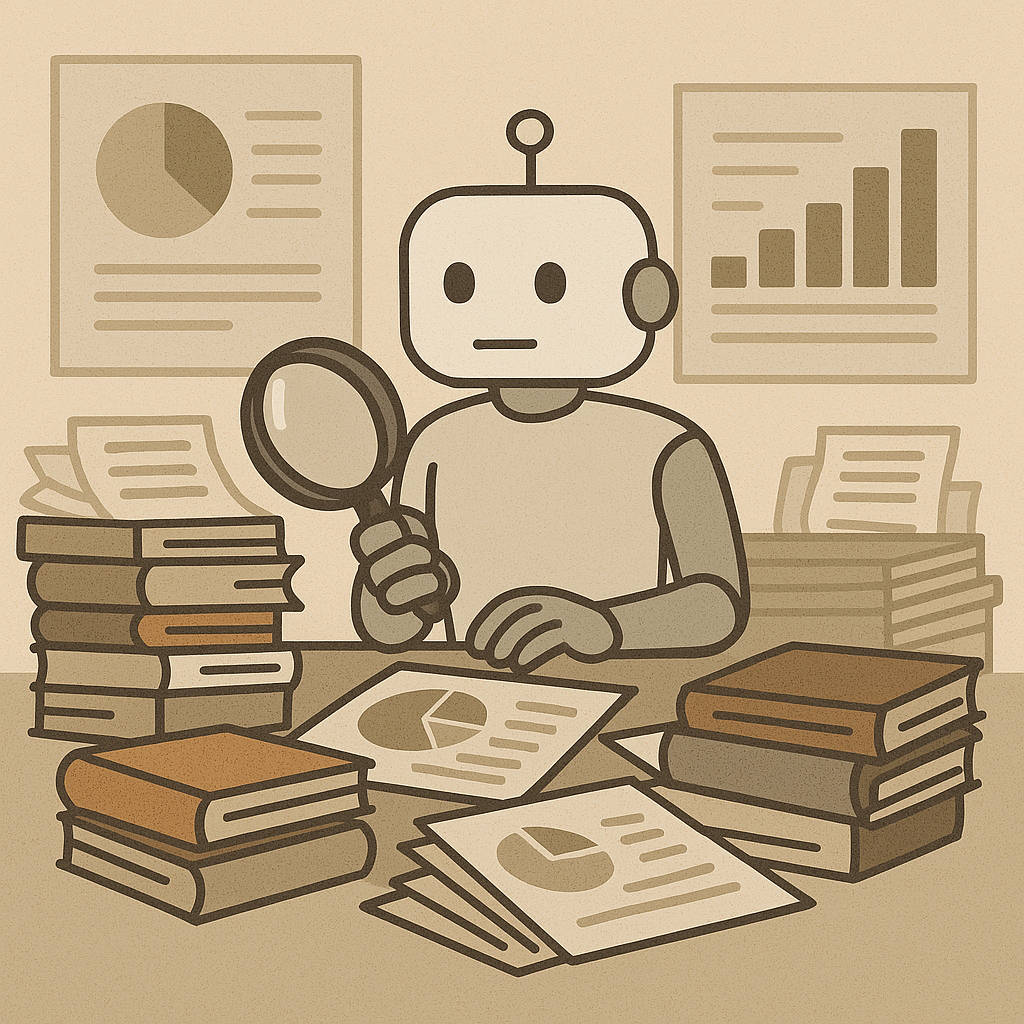
The knowledge synthesizer pattern might seem similar to the expert consultant, but it tackles a different challenge: information overload and complexity. While the expert consultant is used to find answers for a specific question, the knowledge synthesizer helps users make sense of large, often unstructured and diverse sets of data.
Its core function isn’t just retrieving facts directly from a knowledge base, but analyzing, connecting, distilling and summarizing information to reveal hidden patterns, underlying trends and potentially find contradictions. In summary, the knowledge synthesizer helps users make sense of complex situations, boost research outcomes or get a holistic understanding without the time-consuming impact of doing it manually.
Examples of tools that rely on this pattern are sites scite.ai, which helps researchers identify connections between academic papers, and AlphaSense, used in business intelligence to extract insights from vast amounts of documents and reports from internal intelligence.
4. The Interaction Orchestrator Pattern: Facilitator
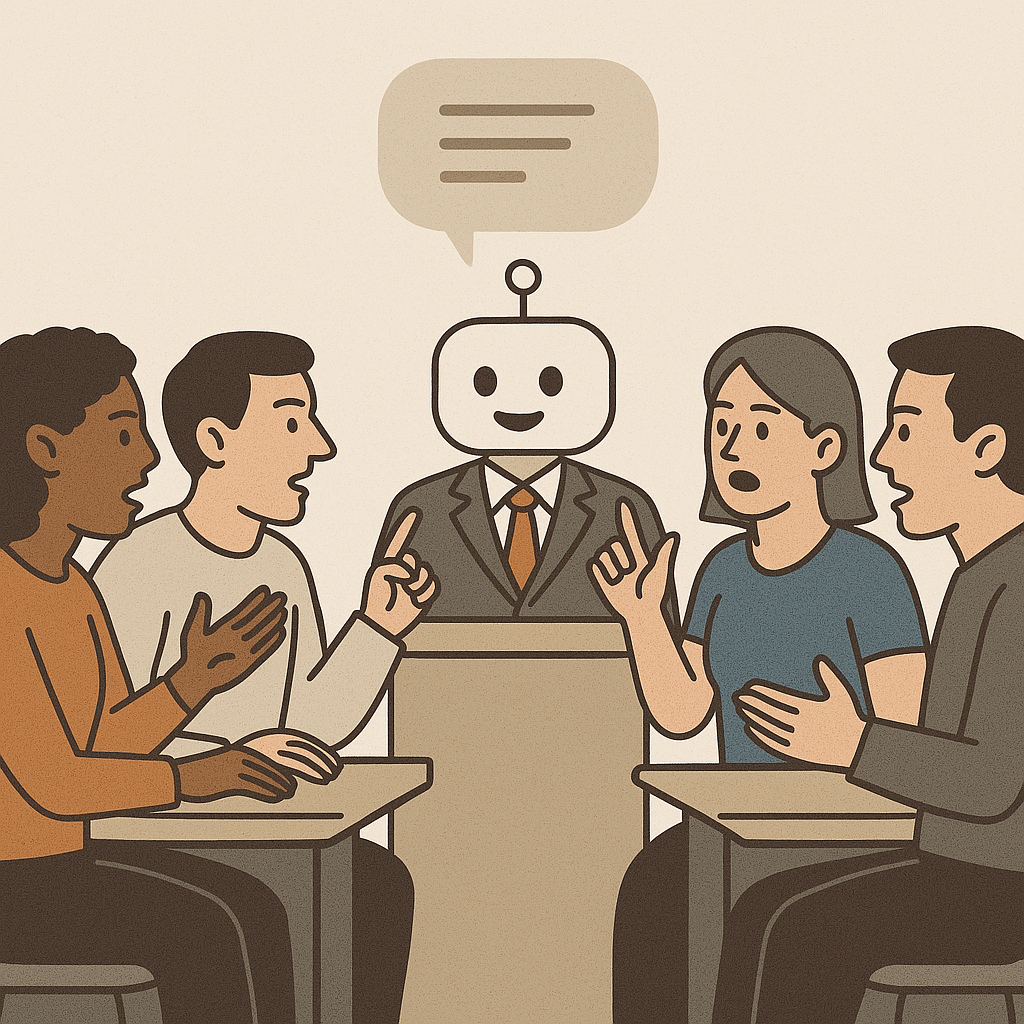
This interaction pattern may seem similar to the copilot, as both involve AI tools integrated into the user’s main workflow. However, the interaction orchestrator focuses on subtly — and often proactively — guiding the interactions of multiple participants. It focuses less on what the user is doing and more on how.
We can think of the interaction orchestrator as a conductor, director or skilled facilitator whose role is to ensure interactions are seamless, focused and effective. In this pattern, users rely on the AI to monitor, understand and manage the flow of the interactions to make the most of them. This could involve managing turn-taking in conversations, tracking participation to ensure all participants are active and all voices are heard, keeping the conversation on agenda or routing the conversation through different specialized agents in order to keep communication effective.
A common example of this is the AI-powered chat agents in customer support. Here, the AI tool models the interaction between a user and different actors depending on the user’s query, ranging from redirecting them to a page with the specific help, relaying them to another AI agent specialized in the topic of the query, or, eventually connecting them with a human customer support agent to attend their demands.
Another example could be an AI tool running alongside an online call (Microsoft 365 Copilot, for example) tracking speaking time to encourage balanced participation.
5. The Adaptive Coach Pattern: Personalized Tutor
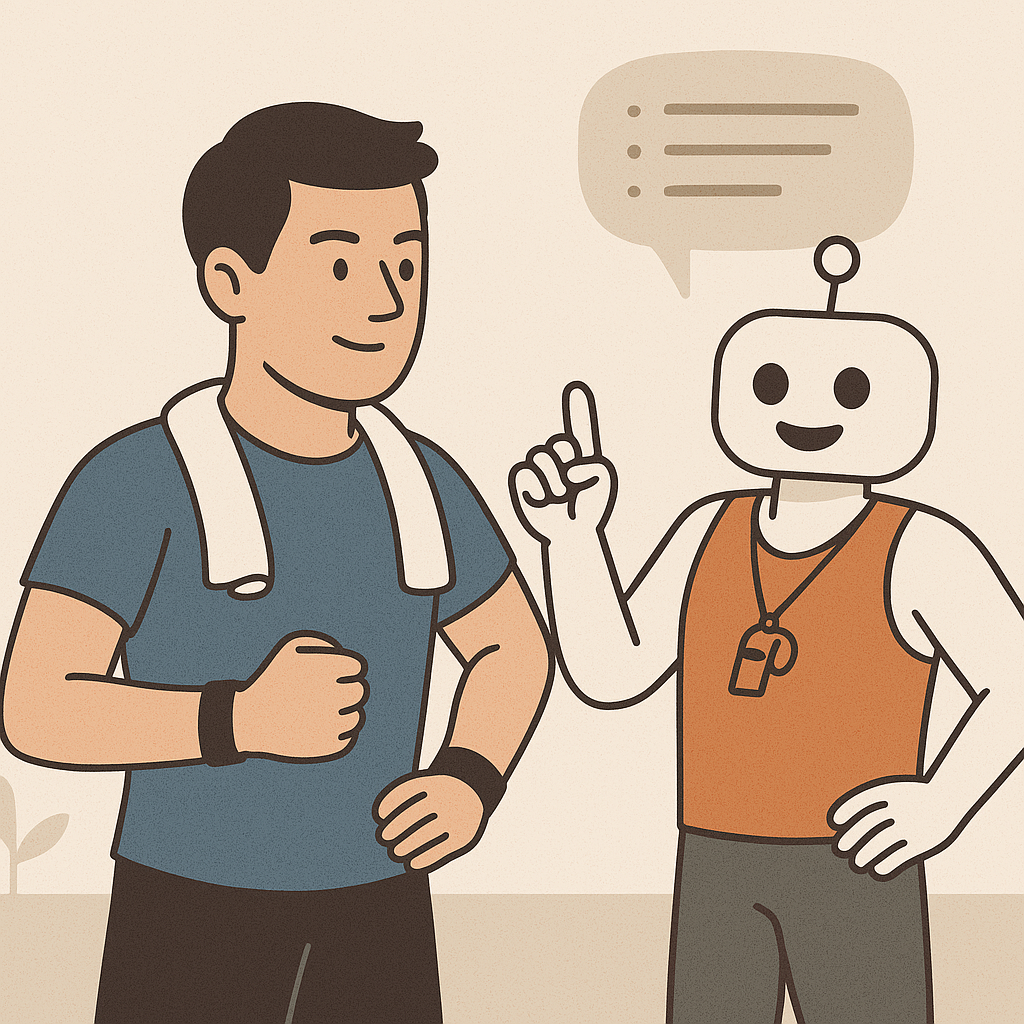
This pattern is more forward-looking than the others described above. While the previous patterns focus on supporting the tasks or query you have at hand right now, the adaptive coach is designed to help you get better over time.
This pattern is primarily used for learning and skills development. The fundamental benefit lies in personalization and adaptation. The AI monitors the user’s progress, analyzes their input and identifies areas of improvement, dynamically adjusting its approach to how to support the user achieving improvements.
Many AI-powered fitness tools in the market follow this pattern. By tracking data such as food intake, exercise routines, weight and other health indicators, they adjust your exercising routines or meal plans to help you achieve your fitness goals.
Another example is language learning apps that make use of AI to make users proficient in a selected language (eg. Babbel, Duolingo, Talkpal). These apps not only provide the user with lessons and exercises, but also adjust them based on their identified weaknesses or strengths.
Making Sense of the Future of Collaboration
These five patterns aren’t necessarily rigid, mutually exclusive. A single AI tool might implement characteristics from multiple patterns. A Copilot, for instance, might subtly coach you on better coding practices over time, or an Expert Consultant might synthesize information before presenting it.
However, recognizing these distinct modes of interaction helped me kickstart this framework which I’m still extending and evolving. It helped me move beyond the general hype and ask more specific questions: How is this AI actually designed to work with me? Is it helping me do a task faster (Copilot)? Is it providing knowledge on demand (Expert Consultant)? Is it deepening my understanding (Knowledge Synthesizer)? Is it improving how we interact (Interaction Orchestrator)? Or is it helping me grow (Adaptive Coach)?
By understanding these underlying patterns, we can better evaluate the tools emerging, choose the ones that are better fit for our specific purpose and, hopefully, design more effective human-AI workflows.